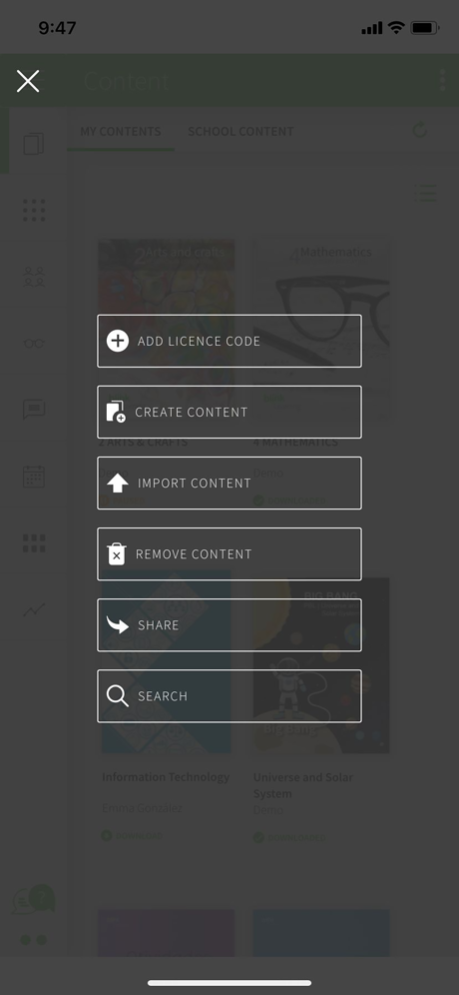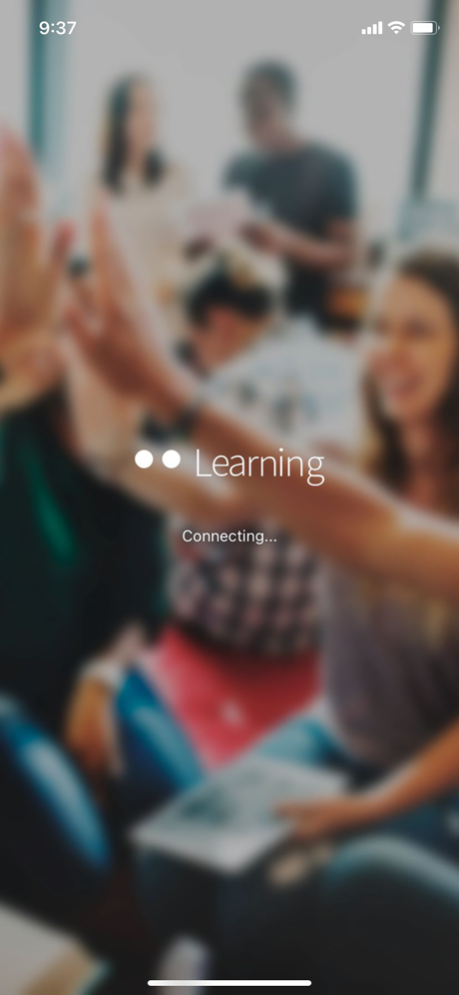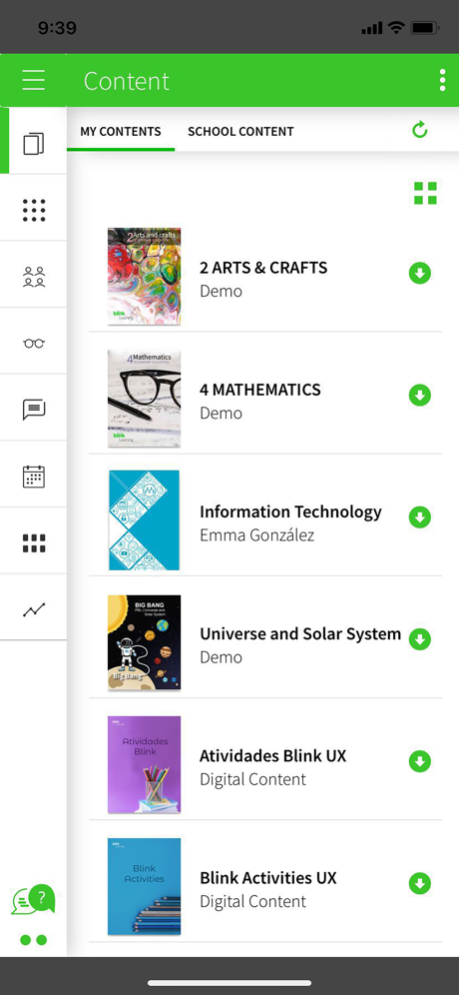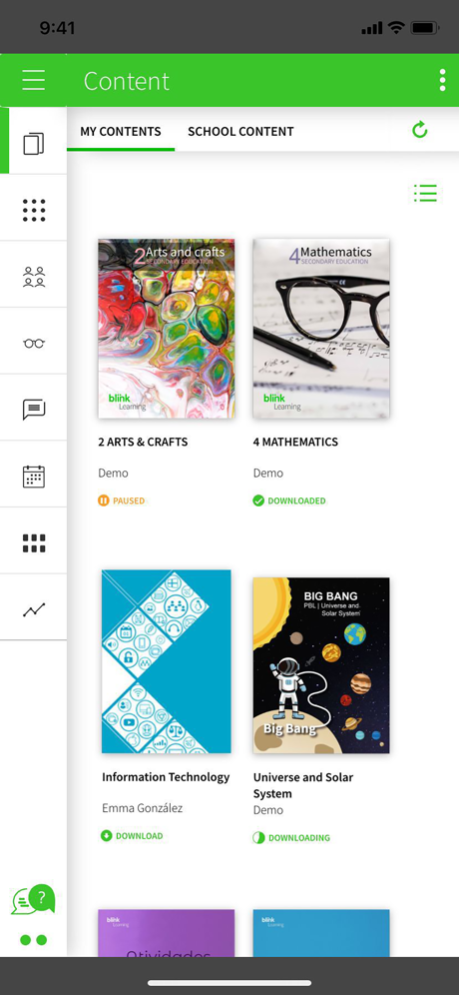Blinklearning 5.11.0
Continue to app
Free Version
Publisher Description
Welcome to BlinkLearning! As the leading app for digital education projects, BlinkLearning for iOS is the perfect choice to take your school's education to the next level. With over 13 years of industry experience and a presence in over 11,000 schools in 60 countries, we are constantly expanding internationally. More than 3.5 million users have already trusted us.
Why choose us?
- We are the easiest and most intuitive educational tool for both teachers and students.
- Our application is compatible with any device and offers the possibility to work offline.
- We have an extensive catalogue of educational material from more than 100 publishers in several languages.
- We are constantly committed to developing our platform to improve your experience.
- Our support team is available to answer your questions by email or phone.
If you would like more information, please do not hesitate to contact us at contact@blinklearning.com. We are here to provide you with all the information you need to transform education in your school. Download the app now and join the education revolution with BlinkLearning!
Feb 21, 2024
Version 5.11.0
Thank you for using BlinkLearning! We are constantly improving our application to provide you with an exceptional learning experience. Make sure you have the "Auto-update" option turned on so you don't miss any of our latest improvements. You can now also pause your book downloads and customise notification alerts in your app.
About Blinklearning
Blinklearning is a free app for iOS published in the Kids list of apps, part of Education.
The company that develops Blinklearning is Blinklearning. The latest version released by its developer is 5.11.0.
To install Blinklearning on your iOS device, just click the green Continue To App button above to start the installation process. The app is listed on our website since 2024-02-21 and was downloaded 0 times. We have already checked if the download link is safe, however for your own protection we recommend that you scan the downloaded app with your antivirus. Your antivirus may detect the Blinklearning as malware if the download link is broken.
How to install Blinklearning on your iOS device:
- Click on the Continue To App button on our website. This will redirect you to the App Store.
- Once the Blinklearning is shown in the iTunes listing of your iOS device, you can start its download and installation. Tap on the GET button to the right of the app to start downloading it.
- If you are not logged-in the iOS appstore app, you'll be prompted for your your Apple ID and/or password.
- After Blinklearning is downloaded, you'll see an INSTALL button to the right. Tap on it to start the actual installation of the iOS app.
- Once installation is finished you can tap on the OPEN button to start it. Its icon will also be added to your device home screen.